A Month with the Tempest Weather Station

I live at the top of a small hill in the front range of the Rocky Mountains. Since moving here three years ago, I’ve been underwhelmed with the local forecasts, especially the current conditions. It’ll often be 10 degrees off, or it’s raining when it’s not, or it’s sunny when it’s not. This microclimate throws local forecasts for a loop.
I decided to invest in a weather station for my house to improve this weather data. The standard at-home weather station is one ugly gadget. With the anemometer (spinning wind speed thing), rain collection container, and general offset look, it’s not something I wanted to see in my backyard every day. They also tend to leave a bit to be desired when improving the forecast and connecting to other apps/services.
After a bit of research, I stumbled on the WeatherFlow Tempest. The Tempest looks different, like no other personal weather station on the market. It has a sleek, streamlined design to mount on any pole or post. There’s no spinning wind speed meter, or separate rain collection compartment, as it has a “sonic wind sensor” and “haptic rain sensor” integrated into the body. The device is completely wireless, complete with an integrated battery and solar panels. WeatherFlow also claims the tempest uses AI with the data from your location to improve their forecast for the site where installed. I decided to give it a try.
Installation
Installation of the Tempest is straightforward. It comes with the required hardware, including a mount for a pole and an adapter for a flat post. An included base station connects to your Wi-Fi and is located in the house. The Tempest can be up to 300 feet (91.44 m) from the base station and is completely wireless, making placement flexible and relatively easy.
I decided to install the Tempest on a wood fence post along the back of my property, as it backs up to an open space and provides adequate clearance from wind shadows and an unobstructed view of the sky. The instructions recommend placing the device roughly five feet from the ground. There is an arrow on the Tempest intended to point North. This is critical to wind direction measurement.
After installing the Tempest, I set up the base station and the app, and the data began flowing in. Over the following days, I moved the Tempest from one post to another, looking for the most accurate wind speed away from structures and trees.
Daily Use/App

The Tempest app is surprisingly well-made. It includes all the details of the weather station, including historical data and graphs, and a 10-day forecast that uses the data from your weather station, along with other data sources, to provide hyper-local predictions.
I open the app several times a day to look at my home’s current and future weather. I’ve even set up the app on an old iPad, using the app’s “big screen” mode, in my living room for a more glanceable solution. Furthermore, I’ve set up Siri Shortcuts to ask Tempest for the current conditions from any HomePod throughout the house.
In its first month in service, I’ve had no issues with connectivity or accuracy. Everything has worked as intended, and the setup is quickly becoming my family’s trusted source for the day’s weather. Anyone can view my weather station, as well as thousands of others that owners have made publicly available, from the Tempest site from anywhere.
Forecast
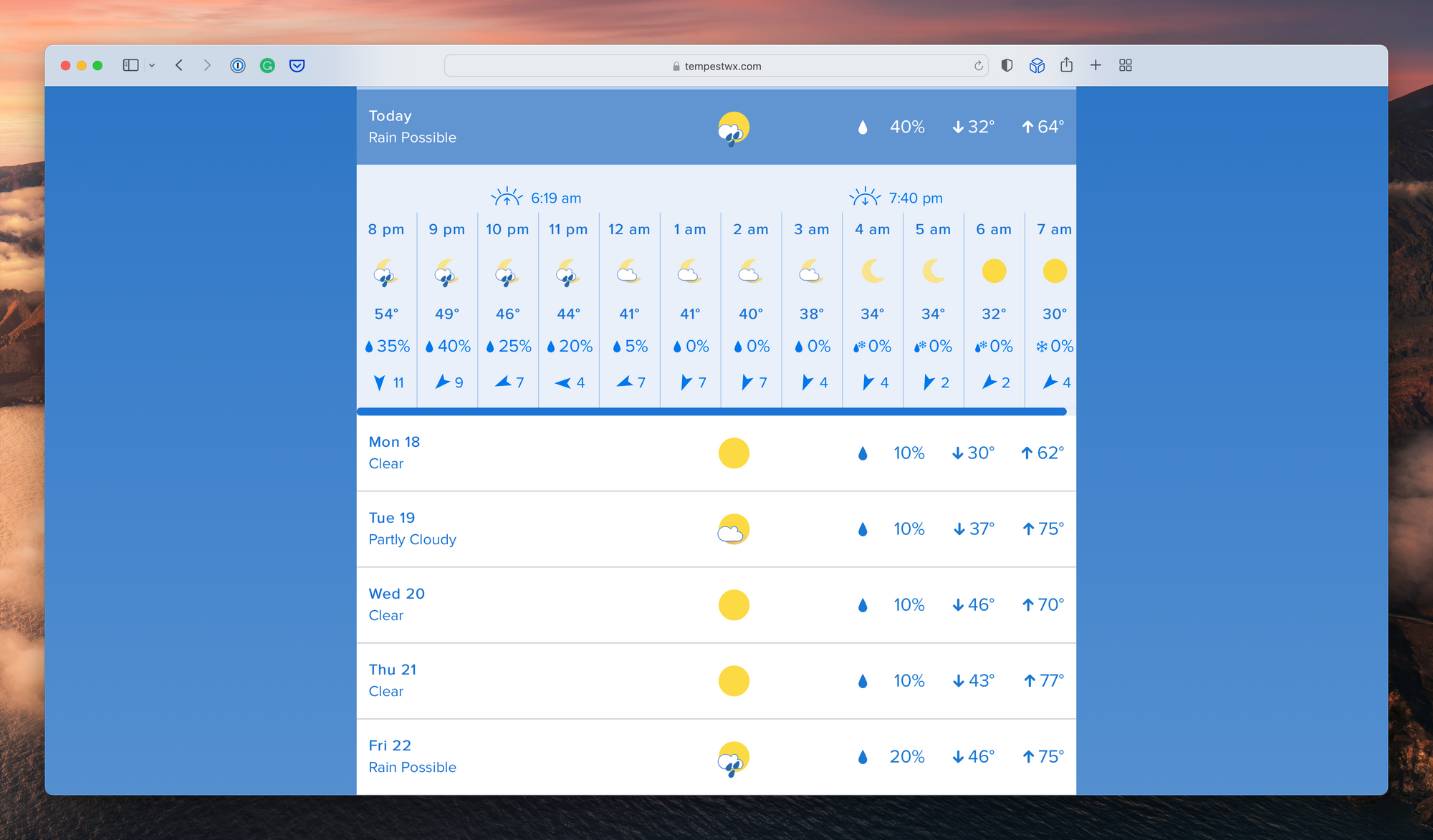
It may be too early to tell, at just a month in, but I haven’t observed an improvement in the forecast. The most significant gap between standard weather forecasts and what happens at my house is the amount of precipitation. The Weather Channel, Dark Sky, and others will regularly predict rain or snow that never happens at my home due to the location on a hill, and the Tempest app is doing the same.
I’ll update this after a season of use and share observations.
Integration
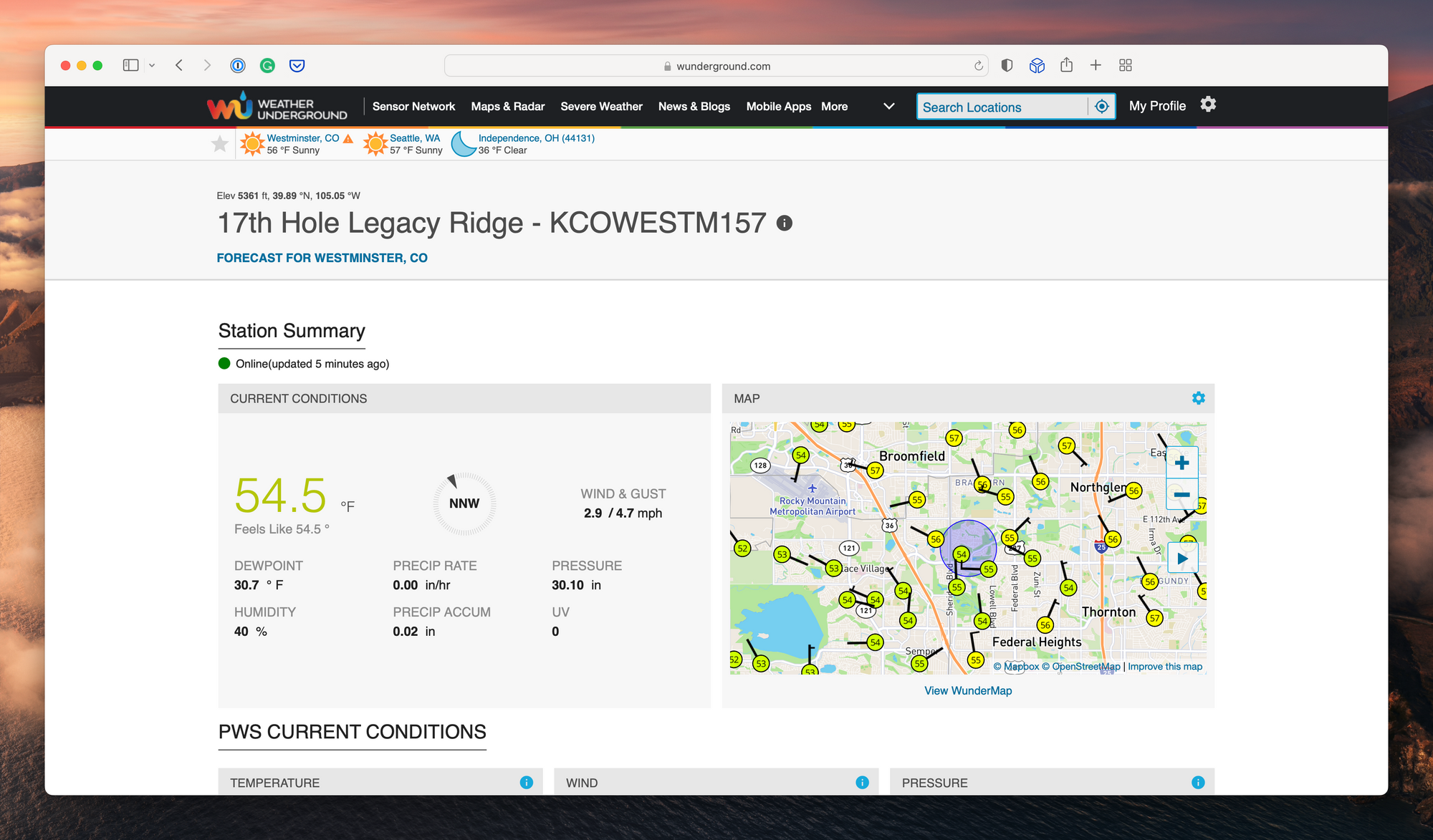
One of the best parts of the Tempest is integrating with other apps and services. I like the Carrot Weather widget and Apple Watch complications. Carrot supports Tempest as a local weather station option and will automatically select it when nearby. This data is seamlessly integrated into my weather-checking workflow.
In addition, Tempest weather stations can be added as a personal weather station on Weather Underground. Other services, such as Rachio smart sprinklers, can select a Weather Underground weather station for more accurate data. As for Rachio, selecting my Tempest will provide hyper-local precipitation and temperature data, ensuring that the system saves water by skipping when it has rained.
Conclusion
In its first month of service, I’ve found that I enjoy using the Tempest Weather Station. It has proven reliable, and the apps and integrations make the data actionable. I also appreciate that I can plug the data into other services to improve weather predictions for my entire neighborhood over time. I’m looking forward to how the device holds up in Colorado’s harsh conditions and how the forecast improves over the coming seasons.
I’d recommend the Tempest to anyone interested in running a weather station at home. If you’re looking for a compact setup that blends into the surroundings, is easy to install, and provides ample ways to use the data, this is the weather station for you.
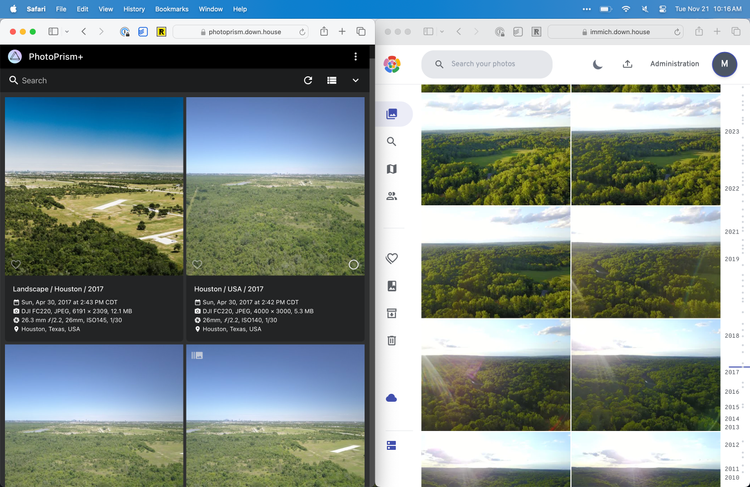

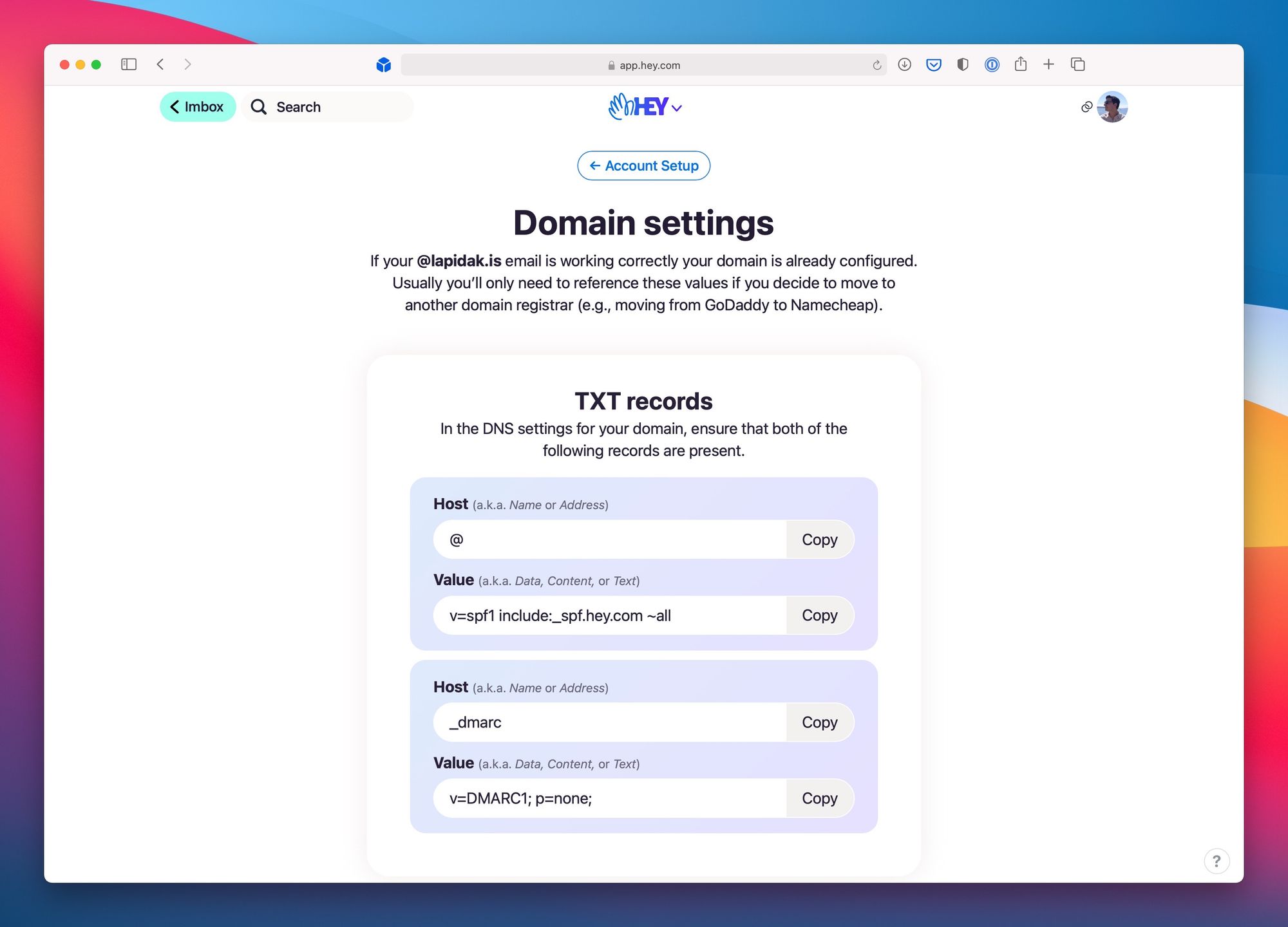
Comments ()